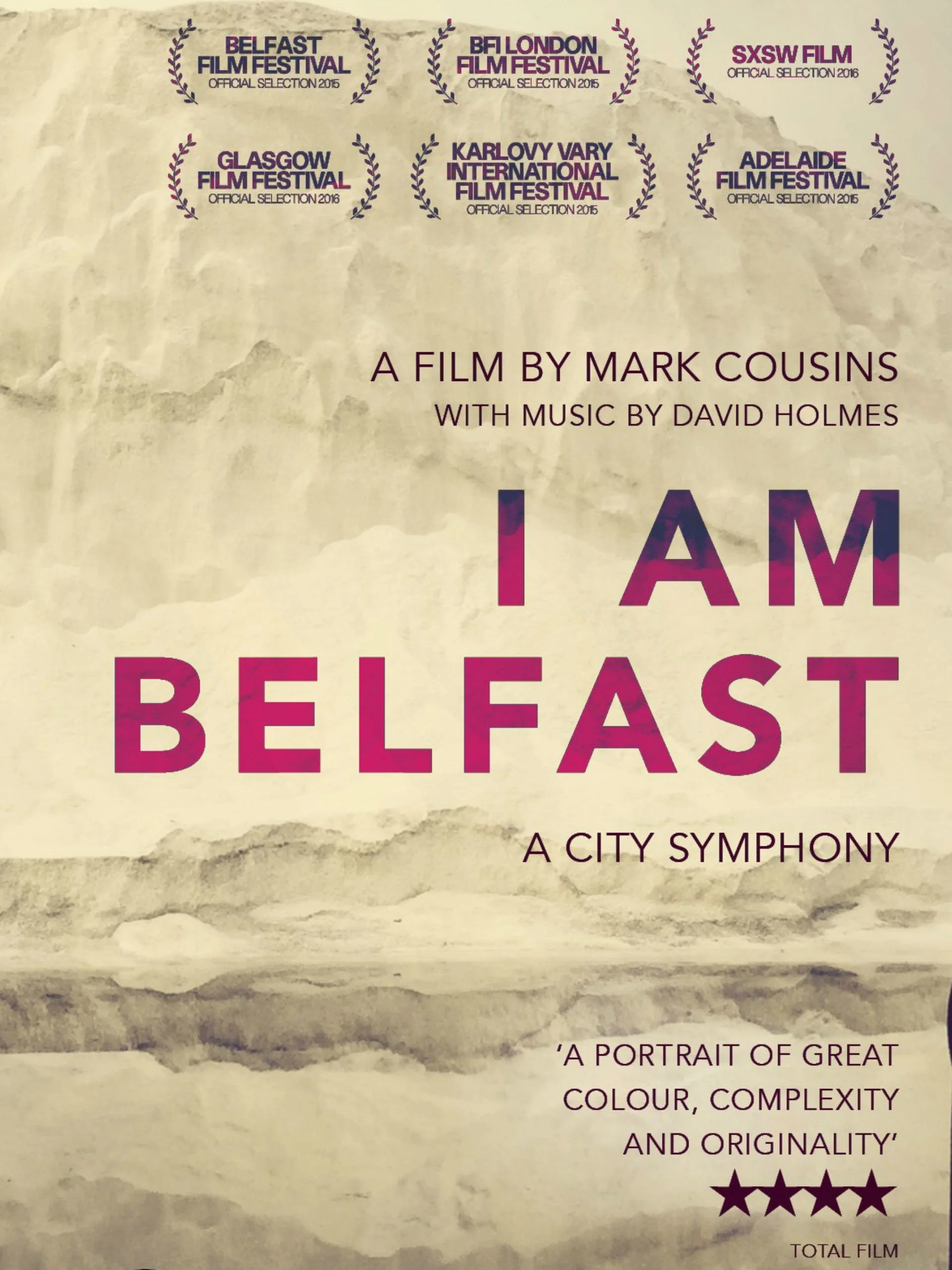Dreaming the World:
A 7-Week Course into Seeing Things Differently
Starting April 9, 2020
Course Portal
This is where we’ll post weekly lessons, essays, and video calls.
Bookmark this page for quick and easy access. Click the movie poster image to go to that week’s essay, introduction, and other materials.
Each Lesson Contains the Following:
A link to view the film (free, where possible)*See below if you need instructions on how to view the films.
A video introduction: Watch this before viewing the film
An essay from Gareth: Read this after viewing the film
Recommendations of other things to watch, read or listen to
A recording of the Zoom call in case you missed it (Click the movie poster below to view its recording)
Our Weekly Call Schedule
All Times EDT
Week 4 // April 30th: 8pm
Week 5 // May 7th: 8pm
Week 6 // May 14th: 8pm
Week 7 // May 21st: 8pm
Join at https://zoom.us/j/98180442484?pwd=Vm5TNUlDNEh4N2s4ZGtNZ0JFcmZ0Zz09
Meeting ID: 981 8044 2484 Password: 057269
*HOW TO WATCH MOVIES AT HOME
The films on this course are all available online, and we will be announcing them on Fridays during the course, so you will have almost a week to watch the film before the Thursday night discussion. Some people watch movies at home regularly, and for some this will be the first time - so below are some helpful tips on how to watch movies at home - and feel free to contact us if you have any questions. It’s easier than it looks!
1: We'll provide links to the films on Friday mornings - if copies are legally available to watch for no rental fee, we will list that link first; and if the film is available on Netflix, Amazon Prime, Youtube, iTunes, or another relevant streaming service, we'll provide those links as well.
The simplest way to watch is to just click the link and watch on your computer.
2: But of course it's better to watch on the largest screen possible - we recommend any of the following options:
a) If you have one, use an Amazon Fire Stick, Apple TV, or Roku device to watch - and if you don’t have one, the Amazon Fire Stick and Roku are the least expensive.
b) Otherwise you can connect your computer to your TV via an HDMI cable. Connecting your computer to the TV will allow you to access anything on your TV that you can access on your computer.
If you use a PC, click here for a guide on connecting a PC to your TV.
If you use a Mac, click here for a guide to connect a Mac to your TV.
If you don't have an HDMI cable readily available, chances are that your DVD or Blu-Ray Player (or any other device hooked to your tv) uses an HDMI cable - and you can just unplug it from the DVD player and plug it into your computer! (Your computer may need a small and inexpensive adaptor to connect the HDMI cable - also easily purchased on line.)
If you still have questions, don't hesitate to be in touch.